How to withdraw money from Etsy without problems
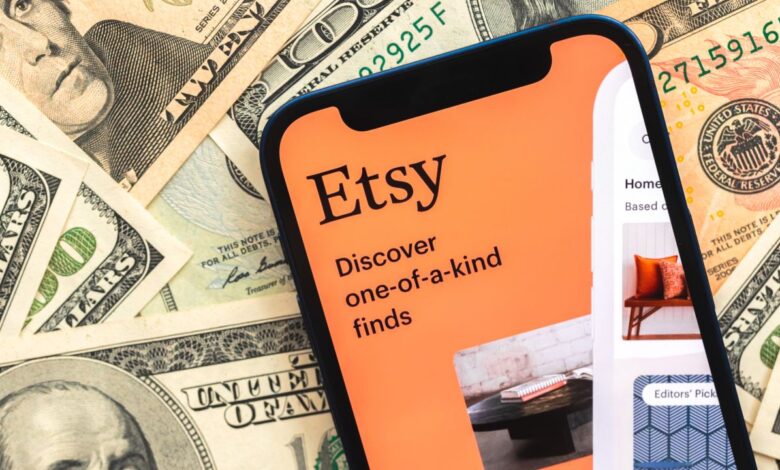
How to withdraw money from Etsy without problems
Introduction
Etsy is an online marketplace where creative entrepreneurs can sell handmade, vintage, and craft supplies directly to customers around the world. As an Etsy seller, you need to withdraw the money you earn from sales on a regular basis. This ensures you get paid for items sold and can cover the costs of materials, shipping, and other expenses.
Withdrawing funds isn’t always straightforward, however. Problems like account holds, transfer limits, and fees can hamper the process if you don’t understand how to avoid them. Following proper procedures when withdrawing money can prevent many headaches for Etsy sellers. This guide will provide tips to help you seamlessly withdraw your hard-earned sales revenue.
Sign Up for Direct Deposit
Direct deposit is the fastest and most convenient way to withdraw money from Etsy. Here are some key benefits of using direct deposit:
- Quicker withdrawals – With direct deposit, money is transferred directly from Etsy to your bank account. This allows for near instant withdrawals as soon as funds are available.
- Avoid transfer fees – Direct deposit avoids wire transfer fees that may be charged for standard bank withdrawals. This allows you to keep more of your hard earned money.
- Automatic withdrawals – You can set up automatic withdrawals to transfer available funds on a schedule of your choosing, such as daily or weekly. This saves you time from having to manually request withdrawals.
- Linked for life – Once your bank account is linked, you don’t have to update your details again. The connection remains in place for all future withdrawals.
Setting up direct deposit only takes a few quick steps:
- Sign into your Etsy account and click on “Your Account” at the top right.
- Click “Payment Settings” from the left menu.
- Under “Direct Deposit” click “Link a Bank Account”.
- Enter your bank name, account number, and routing number.
- Confirm your details are correct and submit.
Once submitted, small test deposits will be made to verify your bank account. After this one-time verification, you’re all set to use direct deposit for quick and easy Etsy withdrawals whenever you make a sale.
Avoid Account Holds
Etsy may place a hold on your account for various reasons, especially if you’re a new seller. Some common triggers for an account hold include:
- Suspicious activity – If Etsy detects unusual account activity that looks suspicious, they may freeze funds until the issue can be resolved. For example, suddenly withdrawing large amounts or logging in from a suspicious location.
- Being a new seller – New Etsy sellers are more likely to have holds placed for safety reasons. As you build up your shop’s history over time, these holds should decrease.
- Policy violations – Not following Etsy’s policies could result in an account hold. For example, issues with products, shipping, or communication with buyers.
- Large amounts – Withdrawing unusually high amounts in a short period may cause a temporary hold for verification.
- Bank/card declines – If Etsy experiences declined payments from your bank or card, they may freeze your account.
Here are some tips to avoid Etsy account holds:
- Maintain good selling practices – Follow all Etsy policies, communicate professionally with buyers, ship orders timely, and avoid policy violations. This builds trust over time.
- Withdraw reasonable amounts – Avoid withdrawing huge lump sums. Stick to regular smaller transfers that appear more normal.
- Keep account and contact info current – Keep your address, phone number, email, and bank details fully updated in Etsy. This helps verify your identity.
- Build up your shop – The longer your shop is open and the more sales you complete, the more Etsy will trust you to release funds promptly.
- Contact support – If a hold does occur, reach out to Etsy support for help resolving it as quickly as possible. Be professional and provide any info they request.
With some care taken, you can avoid most unnecessary Etsy account holds and withdraw smoothly. A bit of patience as a new seller also helps build trust with their systems over time.
Withdraw at Optimal Times
Etsy processes withdrawals in batches, so it’s important to time your withdrawals strategically to avoid delays. The best time to withdraw is in the middle of the week, Tuesday through Thursday. Withdrawals made at the beginning and end of the week, on Monday or Friday, will take longer to process.
Similarly, avoid making withdrawals at the very end of the month. Etsy experiences higher transaction volume at month-end as sellers work to meet monthly sales goals. Withdrawals may be delayed by a few days when made on the 29th, 30th or 31st.
Holidays and long weekends also tend to result in withdrawal delays. Etsy’s support team is less available to handle issues, and banking systems are closed or short-staffed. Plan your withdrawals around holidays and 3-day weekends to ensure the fastest processing.
The ideal time to withdraw is midweek, early in the month, avoiding holidays and weekends. Processing is fastest Tuesday-Thursday, early in the month, excluding holidays. With a little planning, you can withdraw seamlessly from Etsy without any processing delays.
Maintain Accurate Account Information
It is crucial to keep your bank account and address information up-to-date in your Etsy account settings. Outdated or incorrect info is one of the main reasons Etsy withdrawals can fail or get held up.
Etsy needs to have your current bank account number, routing number, and physical address linked to your account. If any piece of info is entered incorrectly or becomes outdated after you first set up your account, withdrawals to that bank account will start failing.
For example, if you switched banks or moved to a new home and forgot to update that info in Etsy, any initiated transfers would get kicked back and automatically held until you update your details. This is Etsy’s way of protecting you and ensuring money doesn’t get sent to the wrong place. However, it can lead to frustrating delays if you aren’t proactive about keeping everything current.
To avoid any pending withdrawals or failed transfers, log into your Etsy account and double check that your bank account and address details are fully up-to-date in the account settings. Make a habit of checking this even if you haven’t had a problem lately. You might have to upload an updated bank statement or utility bill to confirm the new details. Better to find any mismatches in information proactively rather than discover them when an attempted withdrawal fails to go through.
Pay close attention to any notifications from Etsy regarding your bank account or address needing to be reviewed and verified. Take steps to immediately provide the requested confirmations so the information can be updated in Etsy’s system. This prevents any interruption in your ability to withdraw funds seamlessly.
By being diligent about keeping your account details accurate and current, you can avoid the hassle of stalled or suspended payouts from Etsy to your bank account. Regularly double check those details to ensure you won’t encounter issues when you need to withdraw your available Etsy earnings.
Watch Out for Transfer Limits
Etsy has daily and monthly withdrawal limits in place to protect against fraud and money laundering. While the exact limits are not publicly disclosed, it’s important not to exceed these thresholds.
Withdrawing just under the maximum amount repeatedly or structuring withdrawals to intentionally stay under review triggers is prohibited. Etsy monitors account activity and may place limits on structured withdrawals intended to evade caps.
It’s best to withdraw only what you genuinely need to operate your business. Stick to your regular payment schedule instead of withdrawing the maximum daily or monthly amount without reason. Consistent large withdrawals could prompt Etsy to review account activity for suspicious patterns.
To avoid problems, understand that limits exist, even if the specifics are opaque. Don’t intentionally withdraw up to unwritten caps repeatedly. Also beware that large, irregular transfers may get flagged for review. Maintain natural payment flows based on your sales revenues to stay compliant.
Beware Currency Conversion Fees
When you withdraw money from Etsy to a bank account that is not based in US dollars, extra currency conversion fees may apply. This is because Etsy deposits funds in USD and then your bank likely converts it to your local currency.
These conversion fees can really add up over time and eat into your profits. To avoid excess fees, it’s best to withdraw directly in your original currency if possible.
For example, if you are based in Europe and use a Euro bank account, try to withdraw in Euros instead of US dollars. Etsy allows this for many currencies. Go to Account Settings > Currency to set your preferred currency for withdrawals.
Withdrawing in your original currency skips the automatic conversion by Etsy to USD. This means you only pay any conversion fees charged by your own bank, which are typically lower. It keeps more money in your pocket.
If Etsy does not support withdrawals in your currency, you may want to open a US dollar account specifically for Etsy transfers to avoid double conversion fees. Just be sure to factor these fees into your pricing and financial planning.
Track Your Transactions
It’s important to closely track your Etsy transactions so you can verify when a withdrawal has successfully reached your bank account. After initiating a bank transfer in Etsy, go to your Payment Account page and look under “Payment account history” to see the status of recent withdrawals. The transaction should show as “Completed” once the funds have been deposited into your connected bank account.
If you don’t see a completed withdrawal that you expected, first double check that the bank transfer was properly initiated from your Etsy account. If it was, but your bank hasn’t received the funds, wait 1-2 business days in case there is simply a processing delay. If the transaction still doesn’t show after a couple days, contact Etsy support for assistance tracking down the missing withdrawal. Provide them the initiated withdrawal date, amount, and other transaction details. Etsy support can investigate delayed or missing withdrawals on their end and resend the transfer if needed.
Keeping meticulous records of your Etsy withdrawals and deposits will ensure you catch any issues right away. Verify each transaction in your Etsy account history and bank account so you don’t lose track of your hard-earned shop earnings.
Maintain Accurate Accounting
Keeping accurate accounting records is crucial when selling on Etsy and withdrawing funds. You’ll want to keep detailed records of all your Etsy income and withdrawals for tax purposes. When tax time comes around, you’ll need documentation to prove your Etsy earnings and account for any expenses you may deduct.
It’s a good idea to use accounting software or a spreadsheet to track your Etsy shop’s income and expenses. Log each Etsy deposit along with the associated fees, materials, shipping costs, advertising expenses, and any other costs related to that batch of sales. This will give you the full profit picture.
When making withdrawals from Etsy, carefully record the amount and date in your accounting system. Note any transfer fees or currency conversion fees as well. Having clear records makes tax preparation much smoother and helps you understand your shop’s true profitability.
If you get audited by the IRS or other tax authorities, thorough accounting documentation can save you headaches. It also aids decision making about your Etsy shop by giving you clearer financial data. As your shop grows, detailed accounting becomes even more crucial. Get in the habit of tracking everything from the start. That way you won’t be scrambling to recreate records when tax time rolls around.
Troubleshooting Problems
Withdrawing money from Etsy can sometimes run into issues like errors, missing transfers, or delays. Here are some tips for troubleshooting common withdrawal problems:
- Missing or delayed transfers – First, double check that you entered the correct bank account information. Log into your Etsy payment account and confirm the bank account details are accurate. Also verify that your bank account is still active and able to receive transfers. If the transfer is still missing after 3-5 business days, contact Etsy support.
- Errors or failed transfers – If you get an error when attempting a withdrawal, first try again in case it was a temporary glitch. If the error persists, take a screenshot of the message to share with Etsy support. Some common errors are invalid account numbers, inactive accounts, or transaction limits.
- Account holds – If your Etsy account has been placed on hold, you won’t be able to withdraw any funds until the issue is resolved. A hold may be due to suspicious activity, policy violations, or pending identity verification. Reach out to Etsy support to understand why the hold was placed and what steps are needed to lift it.
- Contact Etsy support – If you’ve tried troubleshooting and still can’t withdraw your funds, reach out to Etsy support. Have your order numbers, screenshots, and detailed information ready to share. You can contact them via email, live chat, or phone. Explain the withdrawal issue clearly and follow any steps they recommend. Most problems can be resolved within a few business days.
- Confirm with your bank – As a last step, you may want to contact your bank to confirm on their end that the transfer was not received. Provide them with details on the timing, account numbers, and amount. The bank may be able to investigate further or recover the funds.
With some diligence and help from Etsy support, most withdrawal issues can be resolved quickly. Maintaining accurate account information and details on your transfers will also help avoid problems.
READ MORE : How to creat an eBay account without problems




