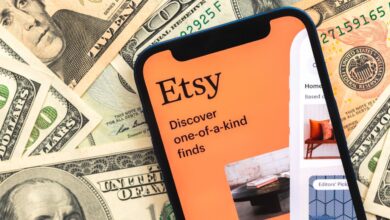How to creat an eBay account without problems

How to creat an eBay account without problems
Introduction
eBay is one of the largest and most popular online marketplaces, with over 159 million active buyers globally. An eBay account allows you to buy and sell products easily through auction or fixed-price listings. There are many benefits to having an eBay account:
- Access to a massive audience of buyers – eBay has enormous reach, so your items are exposed to millions of potential buyers. Listing on eBay greatly widens the visibility of your products.
- Established trust and reputation – eBay has been around since 1995, so buyers trust making transactions through eBay. As a seller, you can build up positive feedback and ratings to help establish your reputation.
- Low fees – eBay’s selling fees are competitive compared to other sales platforms. After your first 50 listings per month, fees are 10% of the total amount of the sale for most categories.
- Useful seller tools – eBay provides a suite of selling tools to help manage your eBay business, including listing templates, inventory management, order tracking, and more.
Opening an account is free and easy to do. This guide will walk you through the steps to create an eBay account correctly so you can start benefiting as a buyer and/or seller.
Check Eligibility Requirements
To open an eBay account, you must meet eBay’s eligibility requirements. eBay has rules in place to ensure users can participate legally and safely.
The main requirements are:
- Age: You must be at least 18 years old to open an eBay account. eBay is intended for adult users only.
- Location: eBay currently operates in over 30 countries. You must reside in one of eBay’s supported countries to open an account.
- Legal compliance: All eBay activity must comply with applicable laws and regulations. eBay prohibits illegal items or transactions.
- Valid identity: To open an account, you’ll need to provide accurate identity information including your legal name, contact details, and date of birth. This helps prevent fraud and maintain trust.
- No sanctions: You must not be subject to economic sanctions or appear on denied party lists that would prevent use of eBay’s services.
- Accept User Agreement: You must review and accept eBay’s User Agreement which outlines the rules for buying and selling.
Take the time to carefully check you meet eBay’s requirements before starting the signup process. This helps avoid issues with opening or maintaining your account down the line. If you don’t meet the eligibility criteria, you won’t be able to complete the account creation process.
Choose Account Type
When signing up for eBay, you’ll need to decide whether to create a personal or business account. Here’s an overview of the differences:
Personal Account
- Best for individuals who are selling items from their own collection or household.
- Your name will display as the seller name.
- No fees to open a personal account.
- Limited to 200 active listings per month.
- Lower final value fees compared to business accounts.
Business Account
- Best for those running an online business and selling in higher volumes.
- You can create a custom business name as your seller ID.
- $25 fee to open a business account.
- Higher limits on active listings, up to an unlimited amount.
- Access to additional seller tools and features.
- Lower insertion fees on carousel ads.
If you plan to casually sell unwanted personal items or hobby crafts, a personal account is likely the best fit. But if you aim to run a full-fledged eBay store, a business account is better suited for your needs. While you can convert a personal account to a business account later on, it’s simplest to choose the right type when first signing up.
Sign Up
To sign up for an eBay account:
- Go to www.ebay.com and click the “Register” link at the top of the page.
- Enter your first and last name, email address, and choose a password. Make sure your password is strong and secure.
- Select your home country from the dropdown menu. This allows eBay to show country-specific information.
- Check the box to agree to eBay’s User Agreement and Privacy Policy. You must agree to continue.
- Click the “Create account” button.
- Check your email inbox for a verification email from eBay. Open the email and click the verification link to confirm your email address. This completes the sign up process.
- Once verified, you will be prompted to add information to complete your eBay profile before listing items for sale.
Signing up for an eBay account is quick and easy. Just provide your basic information, agree to the terms, and confirm your email. With a few simple steps, you’ll have a new eBay account ready to start buying and selling.
Verify Email
Once you submit your information to create an eBay account, you will be sent a verification email from eBay to the email address you provided during sign up. This verification email is important for activating your account.
Check your main inbox for the eBay verification email. If you don’t see it there, check your spam or junk folder just in case it was incorrectly filtered. The subject line of the email will be something like “Please confirm your email address for eBay” or “Confirm your email for eBay”.
Open the email and click on the confirmation link inside. This will direct you to the eBay website where you can confirm your email address. Once confirmed, your eBay account email will be verified.
If you don’t receive the verification email within a few minutes, you may need to recheck your sign up information and submit it again. Make sure the email you provided is entered correctly without any typos. You can also use eBay’s automated phone verification system to activate your account if needed.
Verifying your email is an essential step to complete your eBay account creation. Once your email is confirmed, you can start using all the features of your eBay account, like bidding, buying, and selling.
Add Profile Details
Adding some key details to your eBay profile helps buyers learn about you and establish trust. Take a few minutes to fill out the following recommended profile info:
- Profile photo – Upload a clear, high-quality photo of yourself. This puts a face to your business and makes you seem more approachable as a seller.
- About me – Write a short 1-2 paragraph bio highlighting your experience. Share how long you’ve been selling online, your areas of expertise, and why buyers should purchase from you.
- Location – List your city and country. Buyers like knowing where sellers are located in case they need to return an item.
- Links – Add links to your business website, social media pages, or other online platforms to give buyers more ways to connect with you.
- Return policy – Explain your rules around returns and exchanges. Having a clear return policy provides buyers peace of mind.
Taking the time to complete your eBay profile shows buyers you’re a serious seller invested in providing great service. The more info you provide, the more buyers will trust you and feel confident purchasing your items.
Link a Payment Method
To buy and sell on eBay, you need to link a payment method to your account. This allows you to pay seller fees and receive payments from buyers. eBay offers several payment method options to choose from:
PayPal is the most popular payment method on eBay. When you link your PayPal account, buyers can use their PayPal balance, bank account or debit/credit card to pay you. PayPal offers purchase protection for buyers and sellers, as well as handling payments in multiple currencies.
To link PayPal:
- Log into your PayPal account and click Profile > My selling tools > Link to eBay
- Follow the steps to connect your eBay and PayPal accounts
Credit or debit card – You can link a Visa, Mastercard, Discover or American Express directly to your eBay account. Buyers will not see your card details. eBay charges your card automatically for any fees owed.
To add a card:
- Go to My eBay > Account tab > Payment methods
- Click Link payment method > Credit or debit card
- Enter your card details and billing address
Automatic payments – This option deducts eBay fees owed directly from your bank account. To set up:
- Go to My eBay > Account > Payment methods
- Click Automatic payments > Link bank account
- Enter your bank details and confirm your identity
Review each option and choose the payment method that best suits your needs as an eBay seller. Be sure to keep your payment information up-to-date in your account settings.
Set Account Security
Protecting your eBay account should be a top priority. Your account contains personal information and connects to your bank account or credit cards. Make sure unauthorized users cannot gain access.
Use a Strong Password
When creating your password, avoid obvious choices like your name, birthday, or phone number. A strong password is at least 8 characters long, uses a mix of letters, numbers and symbols, and is unique from other accounts. Enable two-factor authentication for an extra layer of security.
Enable Two-Factor Authentication
Two-factor authentication (2FA) requires you to enter a randomly generated code from your phone when logging in. This prevents access even if someone learns your password. Enable 2FA by going to Account Settings, choosing Login and Security, and selecting Advanced Security Options. Require a code be sent to your phone whenever logging in for maximum protection.
Properly securing your eBay account prevents the headaches associated with an account takeover. Use strong, unique credentials and 2FA to stop unauthorized access. You will have peace of mind knowing your account and information stay protected.
Review Selling Limits
When you first open an eBay account, there are default selling limits in place as a precautionary measure. As a new seller, eBay wants to make sure you can handle the volume before allowing higher limits.
The three key selling limits to be aware of are:
- Listing limit – This restricts how many active listings you can have up at one time. The initial limit is typically 5-10 listings.
- Item limit – This restricts how many items you can sell per month. The initial limit is usually 20-50 items.
- Monetary limit – This restricts the total value of your monthly sales. The initial limit is commonly around $1,000.
As you make more sales and establish yourself as a seller, eBay will periodically review your account and increase these limits. However, if you need to sell more right away, you can request higher limits by providing additional information to eBay.
To request increased selling limits:
- Go to My eBay > Account > Selling Limits.
- Click the “Request” link next to the limit you want raised.
- Follow the steps to provide details about your selling experience, average monthly sales, how you source inventory, and how you plan to fulfill orders.
Providing as much detail and evidence as possible will help demonstrate to eBay that you are ready for an increase. Limits are usually doubled or tripled at each request, so you may need to request increases gradually over time to reach your desired numbers.
With a strong selling history and positive buyer feedback, eBay will typically approve reasonable limit increase requests. Just remember to scale operations gradually so you don’t overcommit.
Start Selling
Once your eBay account is fully set up, you are ready to start selling!
Create Your First Listing
To create your first eBay listing, follow these steps:
- Go to the Sell page and click on “Sell” to start creating a new listing.
- Choose a listing format – auction or fixed price. Auctions allow buyers to bid over a set time period, while fixed price has a set buy-it-now price. Fixed price is easier for beginners.
- Enter a title for your product. Make it descriptive using keywords that buyers would search for.
- Write a detailed product description. Include details like condition, features, dimensions, etc. Use good formatting to make it easy to read.
- Upload clear, high-quality photos showing the product from different angles. Use all 12 photo slots if possible.
- Select a category and any recommended specifics to make your listing easy to find.
- Set a competitive price based on prices for similar sold listings. Auctions can start at $0.99.
- Specify your shipping options – pricing, locations, and carriers. Calculated shipping can be easiest.
- Choose a duration – 3, 5, 7, or 10 days for auctions, and 1, 3, 5, 7, 10, or 30 days for fixed price.
- Submit your listing and eBay will walk you through any additional requirements.
- Pay your insertion fee when prompted. Fees range from $0.35 to $4 based on the starting or reserve price.
- Once approved, your listing will go live right away! Now you just need to wait for your first sale.
Follow eBay’s step-by-step process and listings requirements when creating your first item. Doing adequate research and setting reasonable prices and shipping costs will give you the best chance at attracting buyers. It may take some trial and error, but you’ll quickly get the hang of it!
READ MORE : Best 5 dropshipping platforms 2024